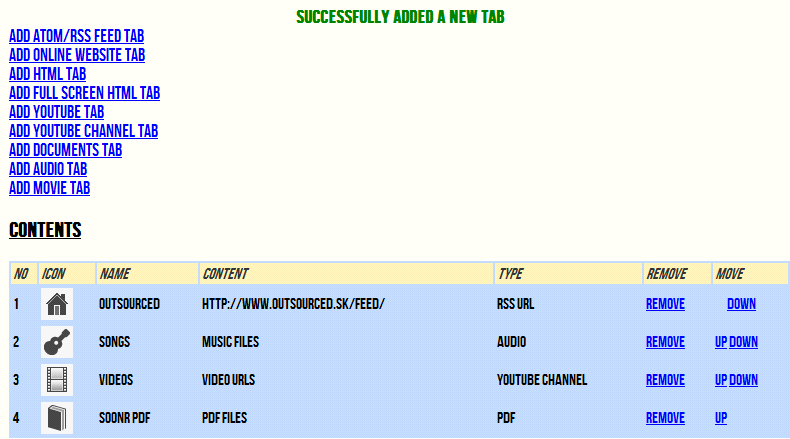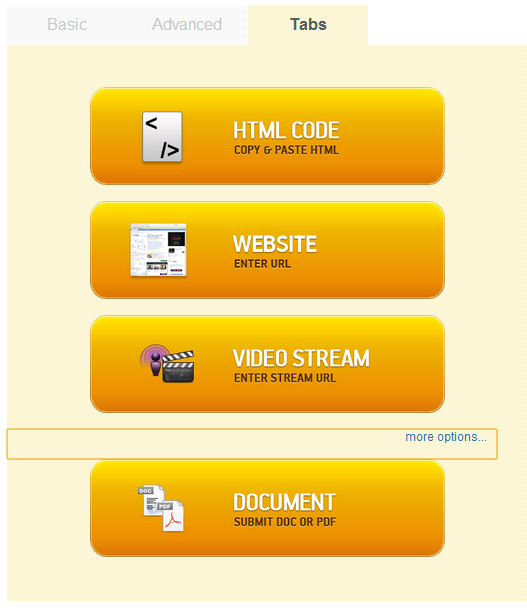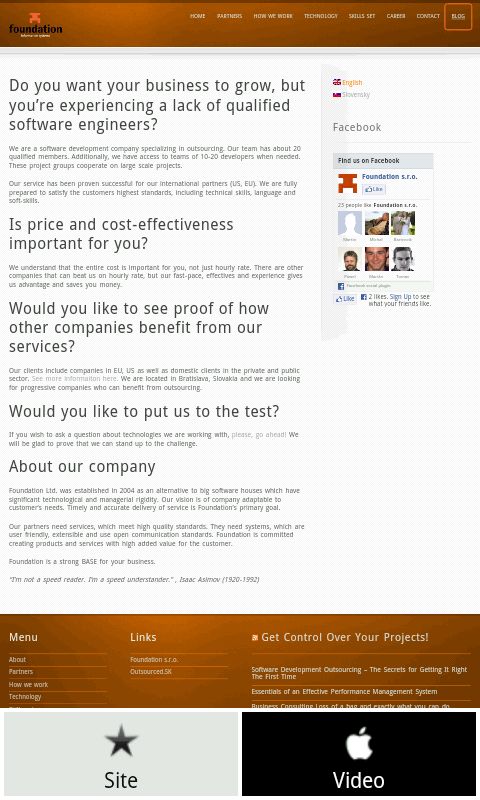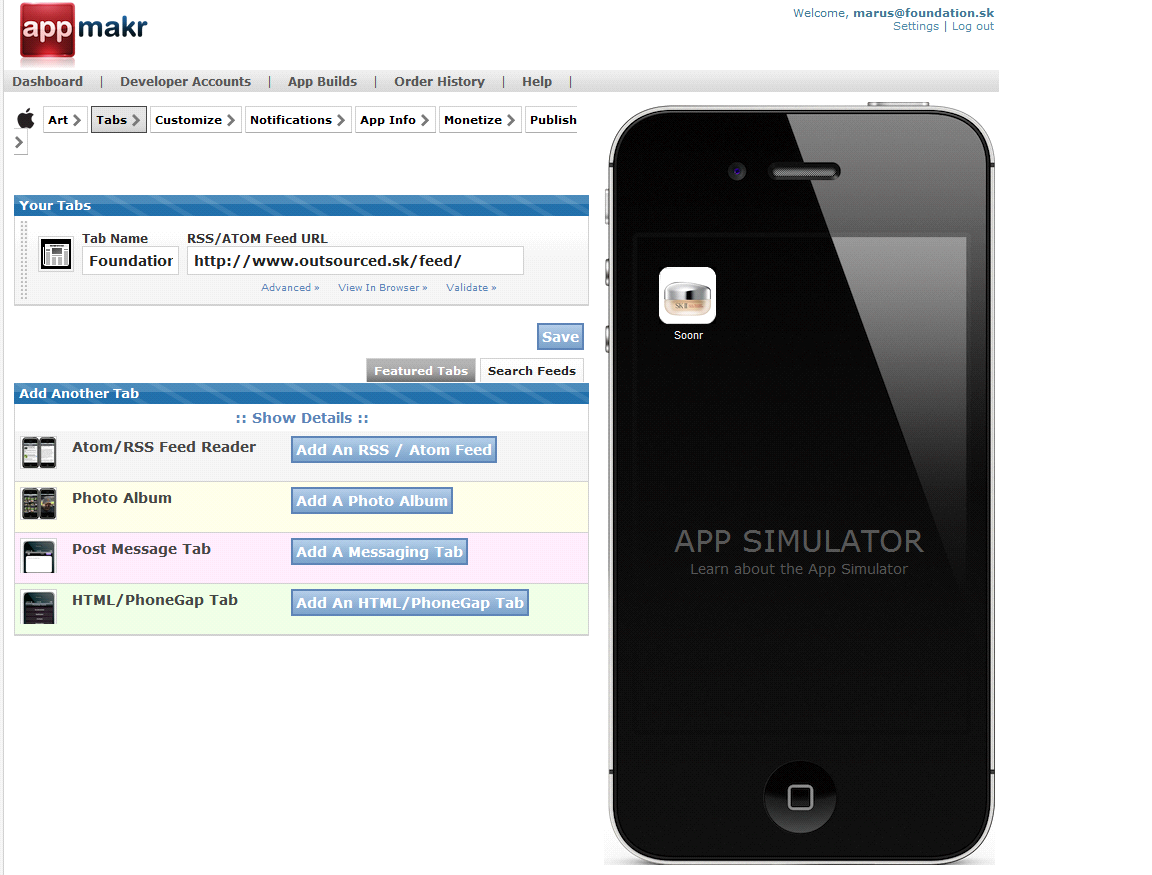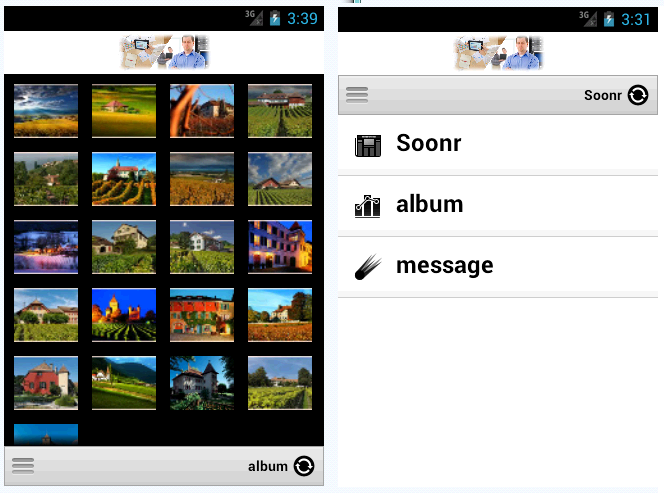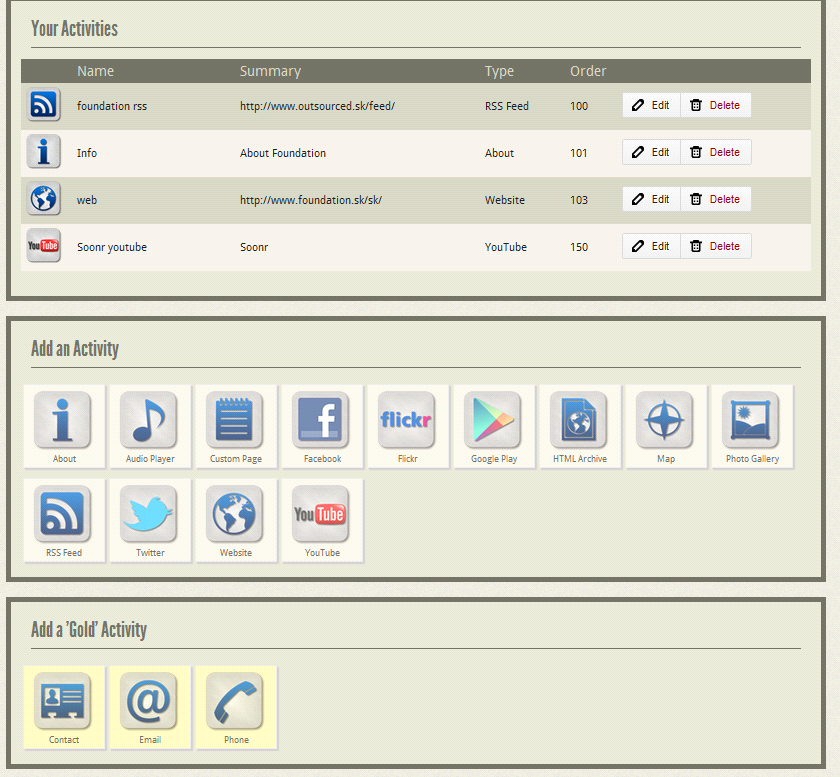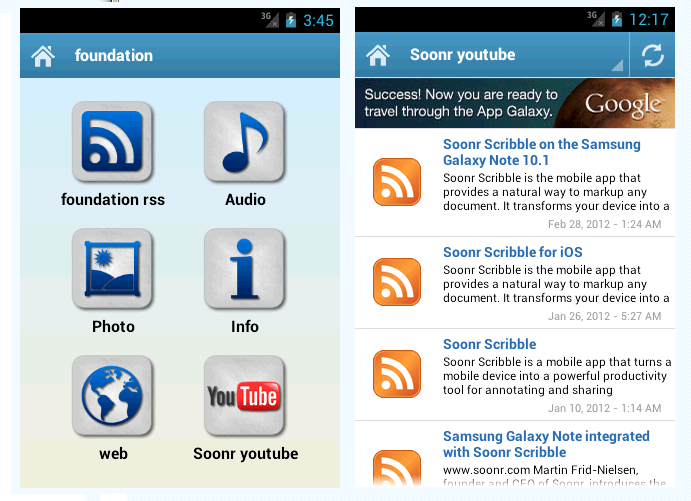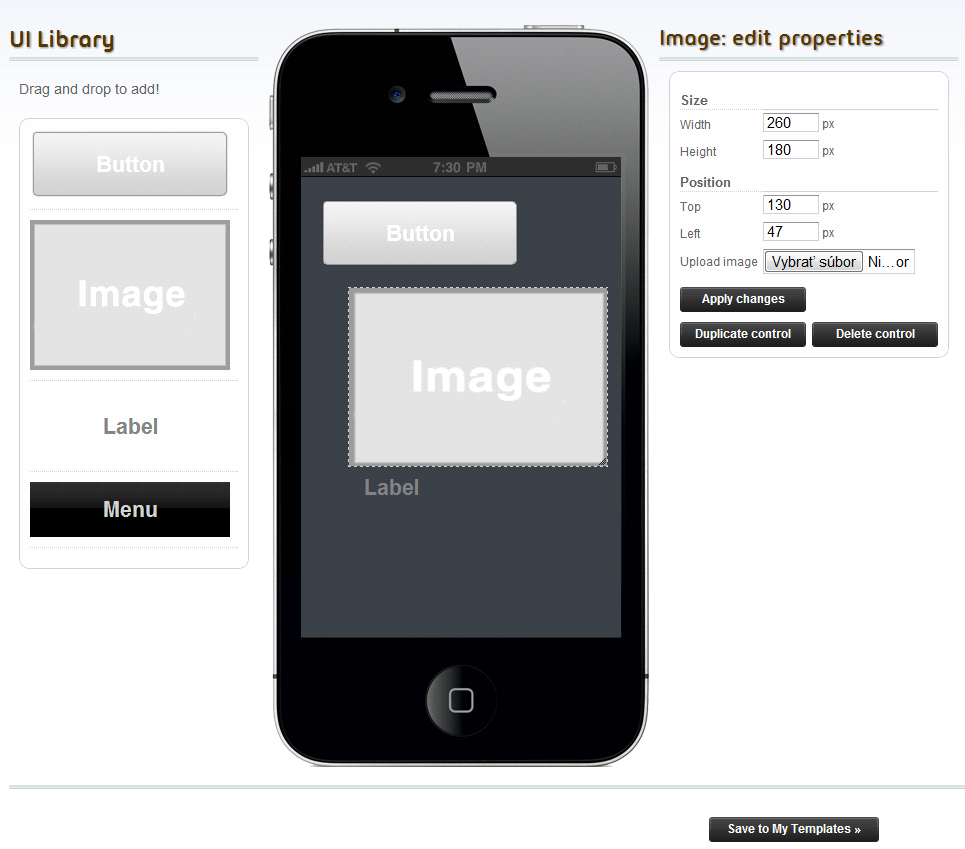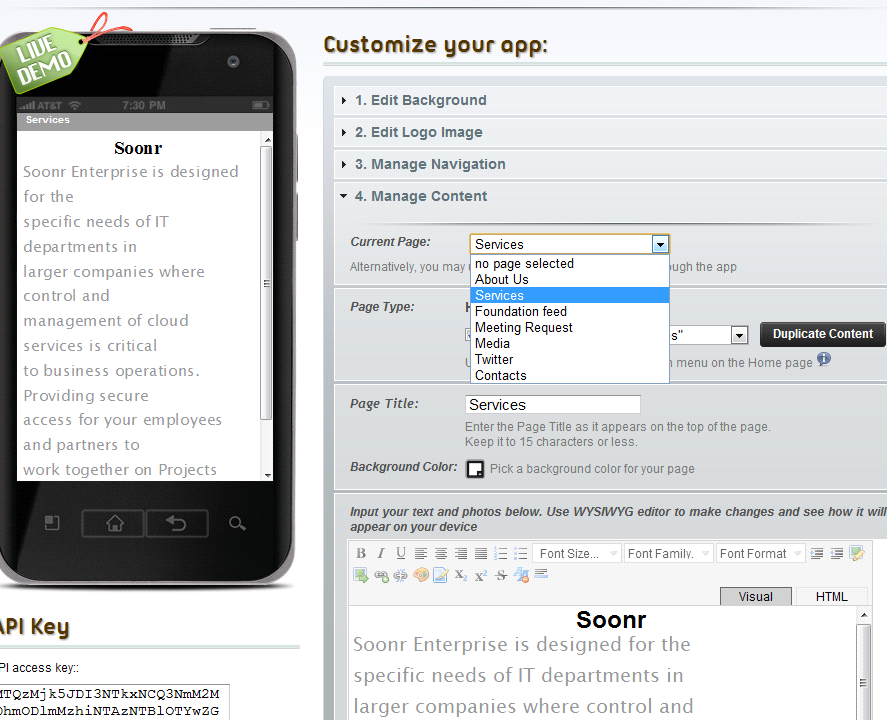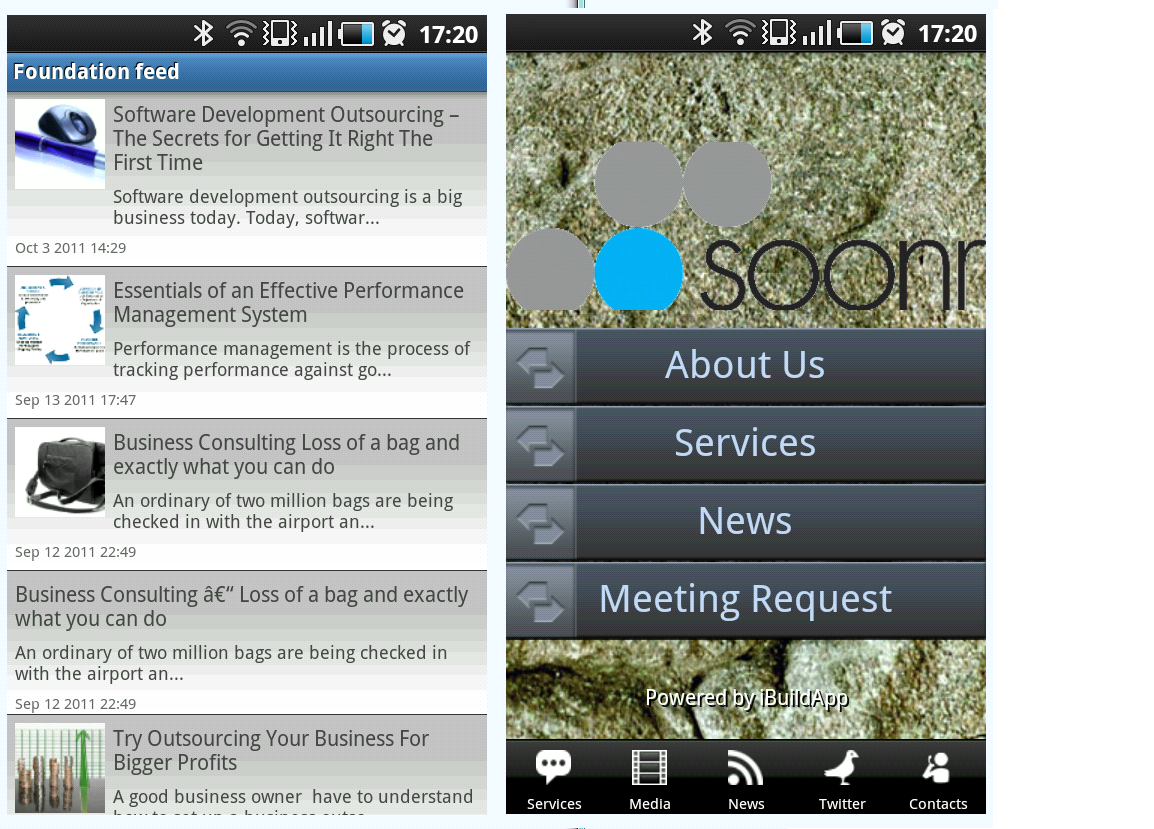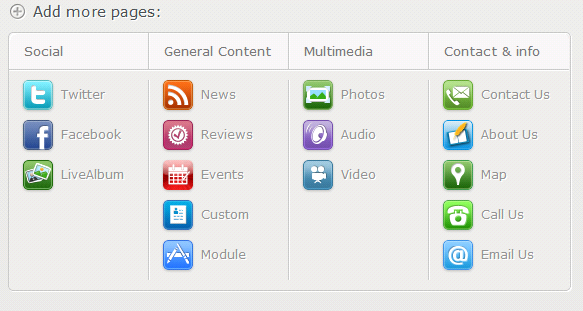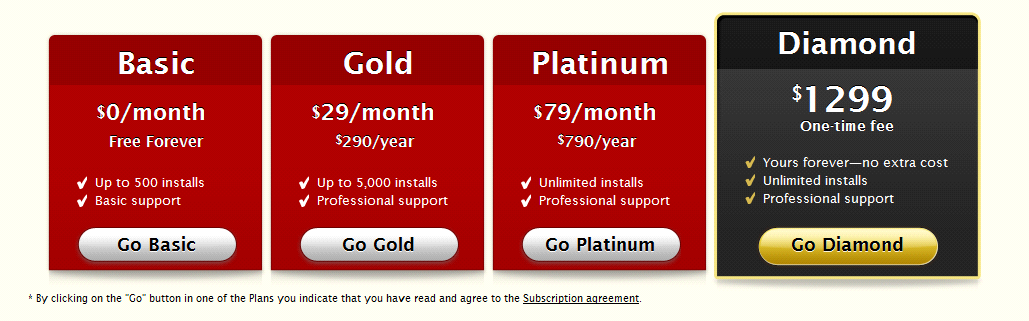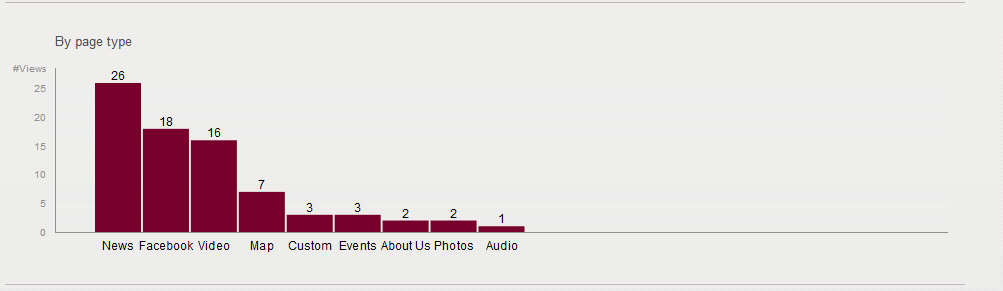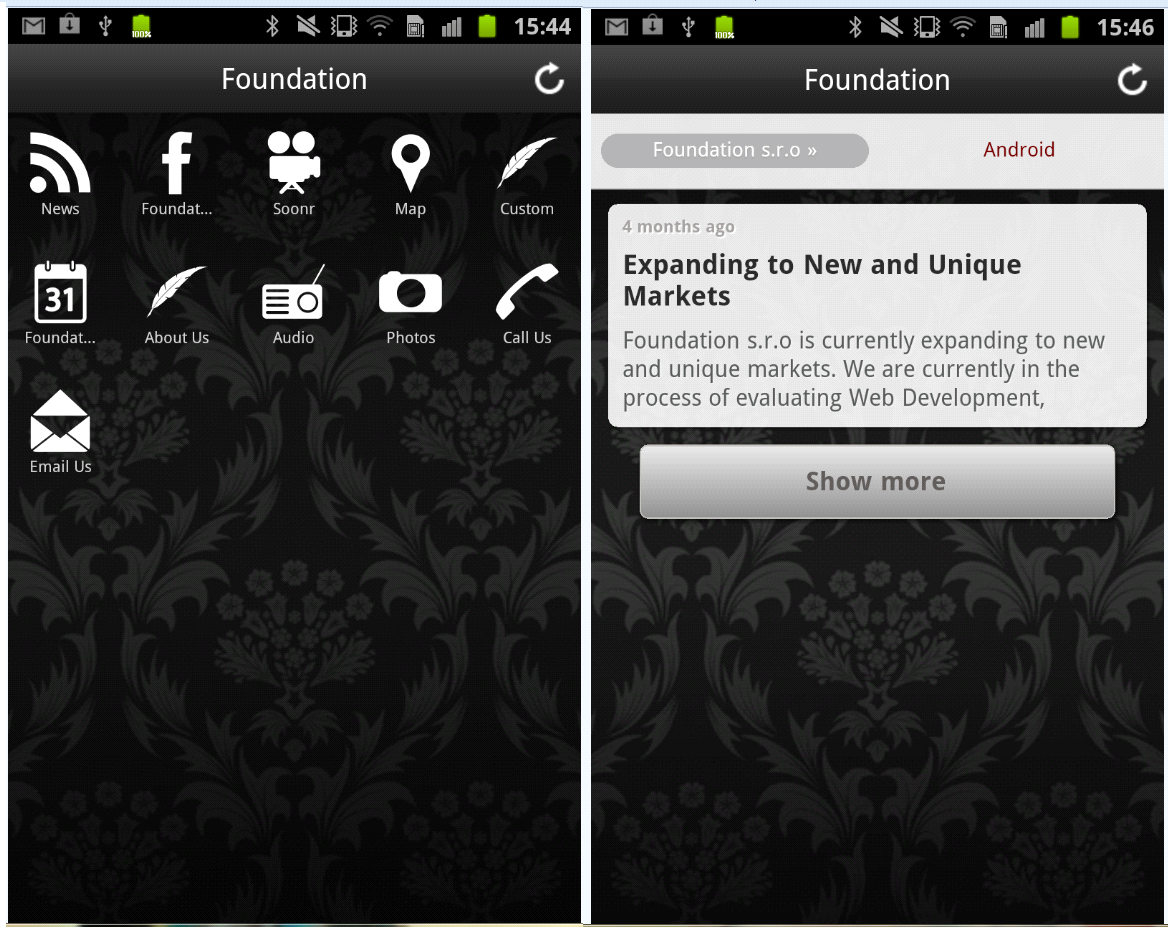Review of Web Mobile Application Builders
NOTE: The following analysis was reviewing the web-based mobile application builders available at the given time. They all evolve, so check the current state of the builders.
Preface
The following post reviews the best application builders for building the content mobile applications for both major platforms (iOS and Android).
The content mobile application displays various information (text, video, audio, pictures, RSS feeds …). It usually focuses on one specific topic and takes content from the web sources. We also focus on monetization of the app with ad services.
All presented applications were created for the Android platform, but some builders support the Android platform in a restricted manner or are at beta-testing.
In this document we’ll focus on the following aspects
- Analysis of existing web-based application builders, which support creation of applications with no need of writing any sort of source code.
- Rank those applications
- Evaluate how they can create multiplatform (iOS and Android) applications using unified source code.
- Evaluate the types of data sources available in the builders. The data source is shown in the application as a separate tab.
- Evaluate a possibility to integrate 3rd party data analysis tools – Google Adwords, Keyword tools, Appbrain.
Here is the list of evaluated app builders
- EveryOneApps – www.everyoneapps.com
- AppsGeyser – www.appsgeyser.com
- AppMakr – www.appmakr.com
- Andromo – www.andromo.com
- iBuildApp – www.ibuildapp.com
- Mobile by Conduit – www.mobile.conduit.com
EveryOneApps
Supported platforms
● iPhone
● Android
Custom UI capabilities
● color scheme
● application icon
● splash screen
● header image
● tab icons
Tab types available
● RSS/ Feed
● offline HTML
● online website
● YouTube channel (RSS feed)
● YouTube video
● document (PDF, uses 3rd party application which needs to be installed)
● audio (mp3, max 5 MB) & movie (mp4)
Options for adding content
Monetization
- Admob
Statistics
● none
Example
● PDF documents are viewed using 3rd party application. If such no application is installed in the phone then the user is prompted to install it.
● RSS is shown in a list view containing all the items, selecting an item launches a WebView.
● The sample video worked neither in Android 4 nor in Android 2.2. In Android 4 the sound from the video worked.
Sample application, RSS feed
Conclusion
A simple builder. It offers viewing videos, playing MP3 files. The application itself is based on the RSS viewer, its visual design is average. We did not manage to get the YouTube channel to work. It does not have any description how to embed a link to the application. The applications are most probably free and there’s no need to buy any other software. Also there is no limit for number of generated applications or the number or type of the ads in the app.
AppsGeyser
Supported platforms
● Android
Custom UI capabilities
● application icon
● advertisement positioning (up, down)
● tab icons from a fixed list
Tab types available
● offline HTML page
● website
● video stream (flash player needed)
● document ( PDF & DOC)
Options for adding content
Monetization
● Custom advertisement only for 50% of time, the rest is advertisement from AppsGeyser.
● Admob
● Inner Active
● sending of push notifications (3/month)
Statistics
● download rate
● install rate
● usage rate
Example
● Link: http://www.appsgeyser.com/193705
● The video is launched in a WebView component and played using flash player
● The tabs cannot be positioned
Sample application, web site viewing
Conclusion
Absolutely trivial builder, which wraps HTML content, and which supports only the Android platform. It offers a market with the applications created with this builder. The money from the ads are divided 50/50, but only if there are 100 downloads per day.
AppMakr
Supported platforms
● iPhone
● Windows phone 7
● Android (Beta)
Custom UI capabilities
● splash screen
● application icon
● header a footer image
● text color
Tab types available
● RSS feed tab
● photo album tab (the image source requires Media RSS feed)
● message tab (able to send a feedback to the author using a simple interface, optionally the position)
● offline HTML tab/PhoneGap (playing audio & video is provided by PhoneGap)
Options for adding content
Monetization
● free
○ Build a standard app for free.
○ Have AppMakr automatically serve ads.
○ Charge for your app.
● $79/ month
○ Take control and serve your own ads.
○ Publish under your brand & binary.
○ IPhone only at this time.
○ Unlimited rebuilds and modifications.
○ Charge for your app.
Statistics
● Socialize http://help.appmakr.com/entries/21157921-socialize-what-is-socialize
○ the user is able to comment, like, share the multimedia content with others
○ ability to monitor the user using these features
○ integration with Facebook & Twitter
Example
http://www.appmakr.com/app_manager/builds/install_ota/189700?h=f07f53987118fede45d880a7bfadb506
Options for adding content Sample application, left side: gallery, right side: capabilities
The application was installed correctly on a Samsung Galaxy S device and on Android emulator 4.03. WE couldn’t install it on emulator v. 2.2. The tested RSS feed was loading for a long time, but it neither finished to load nor displayed any info. We could have caused by the beta-support of Android by this builder.
Conclusion
Very interesting web service offering statistical data by using socialized content (ability to like, comment, and share); however it does not offer enough options for our needs. Its content is focused only to RSS feeds (RSS or Media RSS). The ability to view PhoneGap in a WebView component does not seem as an advantage (rather using PhoneGap w/o AppMakr). This project strongly concentrates on the feedback from the user and therefore they created a specialized activity where the user can write a message directly to the author of a given application.
Andromo
Supported platforms
● Android
Support
● forum
● tutorials & FAQ
Custom UI capabilities
● tab icons
● application icon
● text & background color (in audio tab too)
● dashboard
○ background color
○ background image
○ text color
○ background texture
○ background padding & margin
● action bar
○ text color
○ background color
Tab types available
● about tab (Facebook link, Google+, twitter, webpage, …)
● audio tab (stream or upload of audio files)
● custom (embedded text formatting via control panel (images, text alignment)
● email tab (Gold)
● Facebook tab (Facebook in WebView)
● Flickr tab (Media RSS with images from Flickr, presentation using gallery)
● Offline HTML
● Google Map
● Phone tab (Gold)
● Photo Gallery (view & add photos, share photos, set as background)
● Twitter (WebView)
● Online Website
● RSS Feed
● YouTube tab (single video, user’s videos, and playlist. The videos are viewed in embedded player)
Options for adding content
Monetization
● sharing of ads 50/50
● Gold version (200$ per app and year)
○ w/o advertisement
○ w/o Andromo logo & link to a company in about activity
○ ability to add Gold activities (email, phone)
○ Google analytics
Statistics
● Google analytics (Gold version)
Example
During the evaluation of this builder we couldn’t manage to get work the RSS of www.foundation.sk web. It could have caused by the stream being invalid, however we checked the validity via http://validator.w3.org/ .
Sample application, left side: welcome screen, and right side: RSS view
Conclusion
Andromo offers a nice & clear visual interface which is built on top of common design patterns (Dashboard, action bar). Additionally we positively regard the ability of customizing all the colors used and the background as well. Also this builder offers a lot of built-in activities for a variety of content. The YouTube videos are viewed in the device’s viewer.
The main drawback is that this builder can be used with Android platform only.
iBuildApp
Supported platforms
● iPhone
● iPad
● Android
Custom UI capabilities
● 500 templates available + customized templates (button, labels, tabs)
● text color
● background (includes template modifications)
● header image
● activity button styling
● splash screen
Creating an customized template (component layout)
Tab types available
● about us (WYSIWYG editor)
● RSS feed
● online Website
● video stream ( YouTube, mpeg4 .H264 (iPhone) / mpeg4.H263 (android), 3gp)
● Contacts (email, name, address, homepage,)
Options for adding content
Monetization
● start
○ free
○ unlimited number of applications which contain advertisement from iBuildApp & brand
● basic
○ w/o advertisement
○ Max. 200 downloads
○ 10$/month or 99$/year
● business
○ w/o advertisement
○ 39$/month or 399$/year
○ Max. 1000 downloads
● enterprise
○ w/o advertisement
○ 79$/month or 799$/year
○ unlimited downloads
● iAd, Admob with paid versions
Statistics
● number of downloads by platform
● number of downloads by date
● Google maps (position tracking)
Example
We installed the application on an emulator, but the application crashed. Fortunately it worked on a mobile device without any problems. The list view of RSS feed & twitter refreshed upon reaching the header.
Sample application, right side- welcome screen, and left side – RSS view
Conclusion
The availability of templates allows the author to make his application to look differently is a nice feature. We appreciate also the ability to design the main screen. The advertisement did not pop up during the evaluation of the created application. There was no way to modify any settings regarding this. We rate this builder from the view of supported content as an average one – it can display web pages & RSS feeds. During the development it forced us to register with Google maps & create a map API key, which can be used to track the users.
The main drawback of this builder is the payment method, the more installations the higher license is needed. The videos are viewed in 3rd party applications; no application we created had an embedded player of YouTube videos.
The look and feel on Android was very similar to iPhone.
Mobile by Conduit
Supported platforms
● Windows phone
● iPhone, iPad
● Android
● Bada
Custom UI capabilities
● header image
● text & background color
● background image
● various navigation options (upper/lower tabs or a dashboard)
● customized application theme (dark, light)
● options for tabs layout
Tab types available
● audio tab (Media RSS, Audio files, sound cloud, beat port)
● photo tab (Facebook, Flickr, Picasa, integral, media RSS, tumbler …)
● video tab (YouTube, media RSS, custom, Vimeo)
● RSS tab
● events (Facebook, Google+, SongKick, Eventbrite)
● contact info – predefined forms (call tab, email tab, map, about)
● custom tab ( WYSIWYG editor)
● Module tab (Conduit supports its own API which allows you to create modules. The modules can be created in HTML/JavaScript/CSS with access to various devices parts (camera, GPS…)
● push notifications
Options for adding content (the list of tabs, pages)
Monetization
● the payment applies to each application separately
● advertisement shared at 50/50
○ 0.06 $ per click
○ payment each 200$ to PayPal
○ advertisement can be turned off in the application
○ http://mobilesupport.conduit.com/entries/21527186-how-do-i-get-paid-for-my-app-ads
Payment options
Statistics
● new users
○ applications by platform
○ applications by country
○ applications by day
● applications used
○ by country
○ by platform
● tabs visited
Statistics of visited tabs
Example
● While testing. the sample application was very slow on Samsung galaxy S & Samsung galaxy note
● We assume, that all screens in the application were implemented using PhoneGap (content made up by HTML/Javacsript and shown in WebView)
Sample application, left side welcome screen, right side – RSS view
Conclusion
The variety of sources to be displayed in the applications rates this application positively. Also, all tab’s visual appearance can be modified which allows the application to look differently compared to similar ones displaying the same services. The big number of the statistics is also worth to mention. Statistics can be viewed directly on the builder’s website.
However, there are also some drawbacks, which make this builder not so effective. The first one is the hardware requirements, which seem to be high for the tested devices, which can discourage the users to use the applications.
As mentioned earlier, the tabs are in HTML format wrapped in a WebView component, which can be considered negatively too, as well as the payment model, on mass volume applications this can be expensive.
Conclusion
Here are our results. The table below displays the services evaluated starting with the best one.
1. iBuildApp
2. Andromo
3. Conduit Mobile
4. EveryoneApps
5. Appmark
6. AppGeyser
Conclusion – How we did it?
As it was seen from the research above, none of the builders was not good enough for quality content mobile applications.
That is why we have started to look at other options.
We had to look for the options that were not that user friendly, but more effective. Namely, we have found that Appcelerator (www.appcelerator.com) platform can meet all our needs.
Appcelerator is not web based application. It is a library that needs to be integrated in to the application and compiled.
Appcelerator
- supports creating native iOS, Android, Windows, Blackberry as well as HTML5 applications
- is highly customizable
- allows adding any types of ad networks and any types of ads (programmatically)
- supports statistics or allows to add your own stats
- can add any type of content (audio, video, texts, rss …)
- can customize to any theme or colors
Although it requires some learning, after a few weeks we were able to build and release 25 Android content mobile applications for Android.
We have a challenge on iOS, as Apple is very particular about the quality of the apps. We will need to add more features to our apps to be accepted by Apple store.
Thanks Matej Marus (research) and Peter Brostl (translation) for putting this post together!